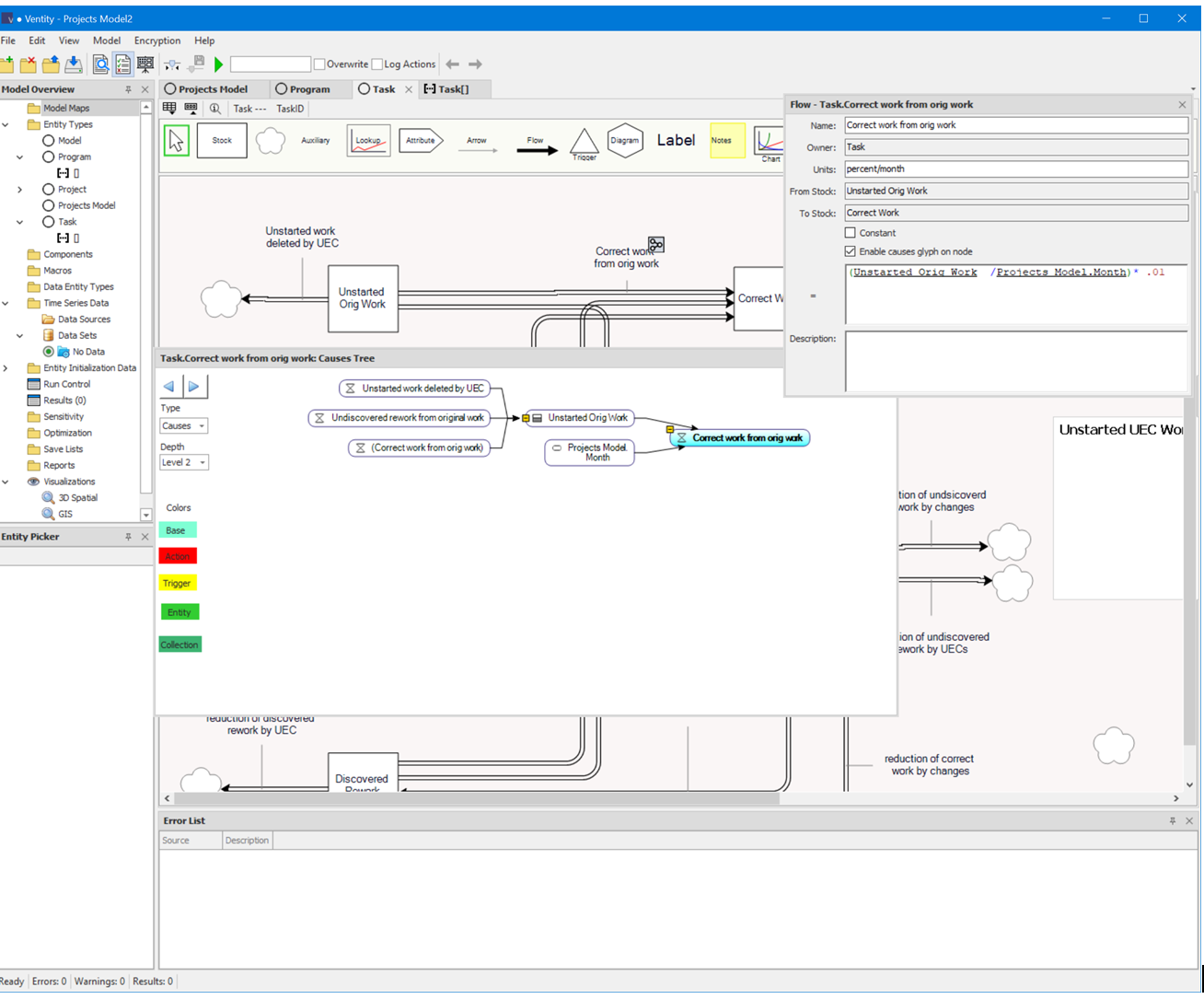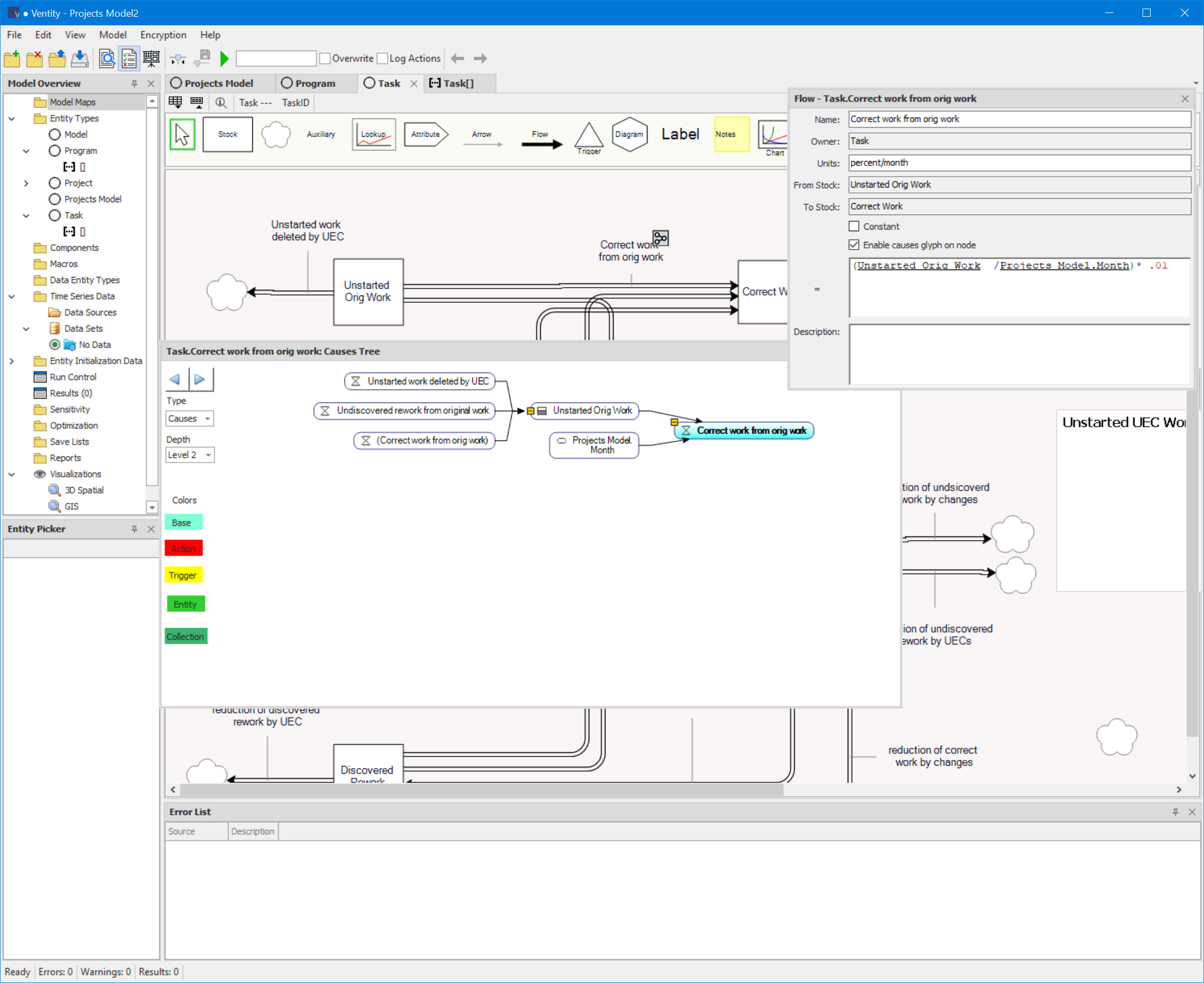|
<< Click to Display Table of Contents >> Causal Glyph |
  
|
|
<< Click to Display Table of Contents >> Causal Glyph |
  
|
Sometimes a diagram will become crowded and it may be desirable to hide causes for some variables. Ventity will display a warning on nodes when the causal variables are not connected. A warning is also displayed in the error list box. These warnings can be suppressed by enabling causal glyphs. When the causal glyph is enabled in the equation dialog box, the glyph is displayed if any causes are missing. The user can then click on the glyph to display the causal tree for that item.