|
<< Click to Display Table of Contents >> Use Input Data Sets |
  
|
|
<< Click to Display Table of Contents >> Use Input Data Sets |
  
|
Only one Entity Initialization Data set folder can be used to initialize a run. All of the data within a Data Set will be used, however the bottommost set will override any above it if there are conflicts.
1.Select the desired Initialization Data set either by clicking the icon besides the data set in the Data Sources folder, changing it from an empty circle ![]() to a filled circle
to a filled circle ![]() , or select the Data Set folder you wish to use through the same method.
, or select the Data Set folder you wish to use through the same method.
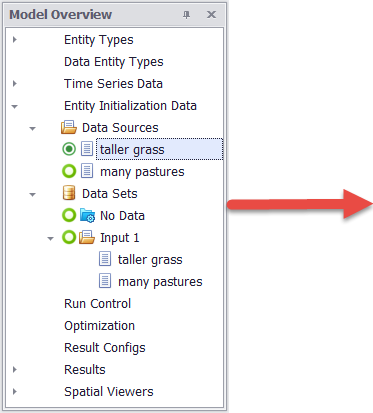
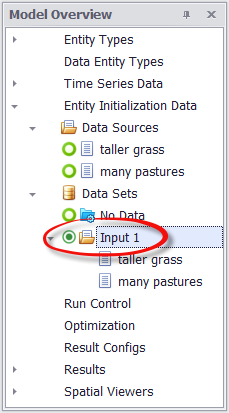
2.All of the data in the enabled data set will be used, but the bottommost data set will override any duplicate data in the sets above it. In other words, in the example below, if both "taller grass" and "many pastures" have different values for the initial size of the pasture "amber waves", then the initial size in "many pastures" will be used in the actual run.
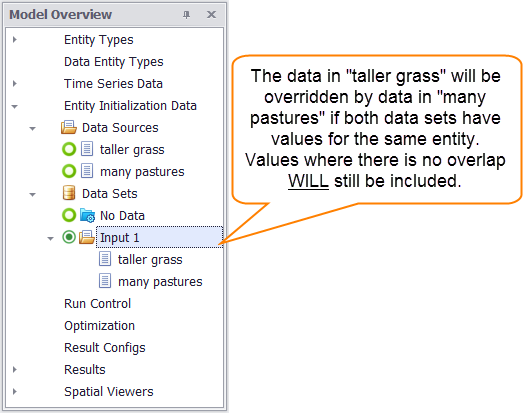
Before running the model, open the Run Control by right clicking Run Control in the Model Overview and selecting Edit, or by double clicking the Run Control in the Model Overview This will display the Run Control screen. Under the tab that says "Entity Initialization Data," left click below the tab and select "Use active dataset". This will use the actively selected (as shown above) data sets. Alternatively, the Run Control can be used to select which data set or sets will be used in the model run.