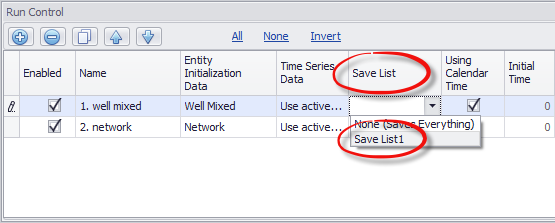|
<< Click to Display Table of Contents >> Configuring Results |
  
|
|
<< Click to Display Table of Contents >> Configuring Results |
  
|
The Save Lists tool allows for increasing calculation
by recording data only for specific entities and times.
To create a new Save Lists configuration file, right-click on "Save Lists" in the Model Overview tab and select "New Save List".
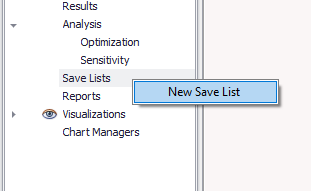
Right click on the resulting file and select "Edit".
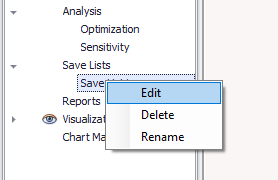
The Save Lists dialog box will appear. This will be a list of all of the variables and collections in your model broken down by the entities that house them. You can expand or collapse the entity tabs by left-clicking on the arrow next to their name, allowing you to better focus on just the entities you're interested in.
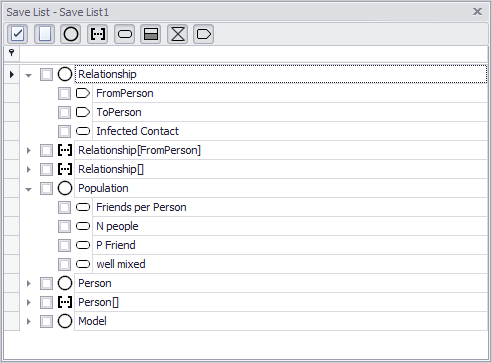
To sort the results you're interested in, simply click the checkbox next to the variables in your model that you want to save the data of in your run. In the example below, we're only interested in Friends per Person in the Population entity and FromPerson and ToPerson in the Relationship entity.
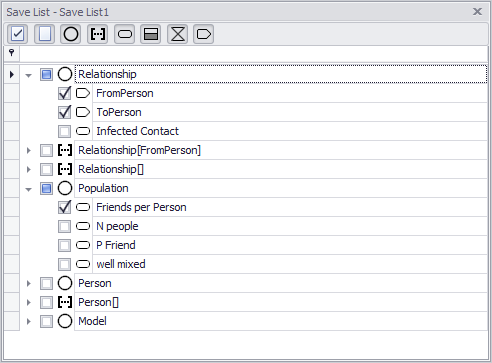
Each run will save results according to the Save List file specified in Run Control. To select a Save List file, double-click the Run Control, or right-click it and select "Edit". Under "Save List" select the name of your newly created Save List. Only those results you specified will be saved when the model is run, which will vastly improve the speed at which your model runs.