|
<< Click to Display Table of Contents >> Inspectors |
  
|
|
<< Click to Display Table of Contents >> Inspectors |
  
|
Inspectors allow you to view the details of any given Entity Type, Action, or Collection.
To pull up an inspector:
- right click on the Entity, Action or Collection you wish to view in the Model Overview, and select "Inspect".
- right click in an open area on any diagram
- right click on a node in a Model Map window
- right click on a node for an Entity Type, Action, or Collection in a Causes-Uses Tree daigram.
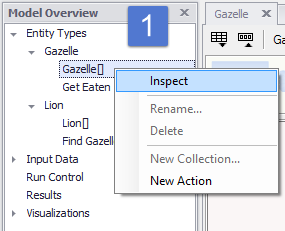
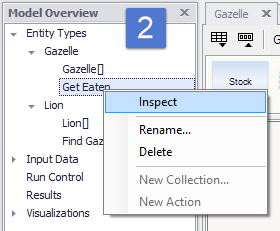
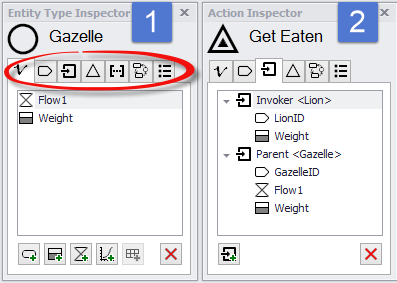
Here we see the Entity Type Inspector display, which can display the various variables, collections, attributes, references, actions, diagrams and properties of an Entity. These views can be selected by left clicking any of the available tabs in the Inspector, and anything displayed on the Inspector can be edited or viewed by either right clicking it and selecting "Edit" or "Inspect", or by left clicking it twice to pull up the relevant screen.
Inspector panels:
- Variables
- Attributes
- References
- Actions and Triggers
- Collections
- Diagrams
- Properties