|
<< Click to Display Table of Contents >> Error List |
  
|
|
<< Click to Display Table of Contents >> Error List |
  
|
The Error List is a window that shows any errors that Ventity has found n any of your diagrams, or in your equations. It will automatically pop up whenever a model with errors is run, but it can be displayed by going to View and selecting Error List on the drop-down menu.
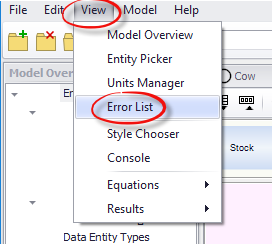
This will cause the Error List box to appear at the bottom of your screen (above the console box, if displayed).
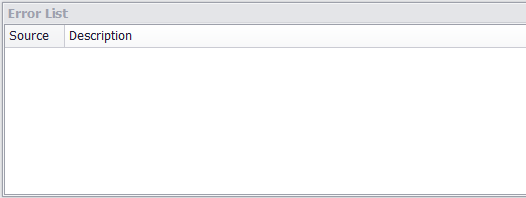
The Error List can be very useful for quickly locating potential issues in your model across multiple diagrams. If Ventity identifies an error, it will populate the Error List box with its source, and a short description of the problem.
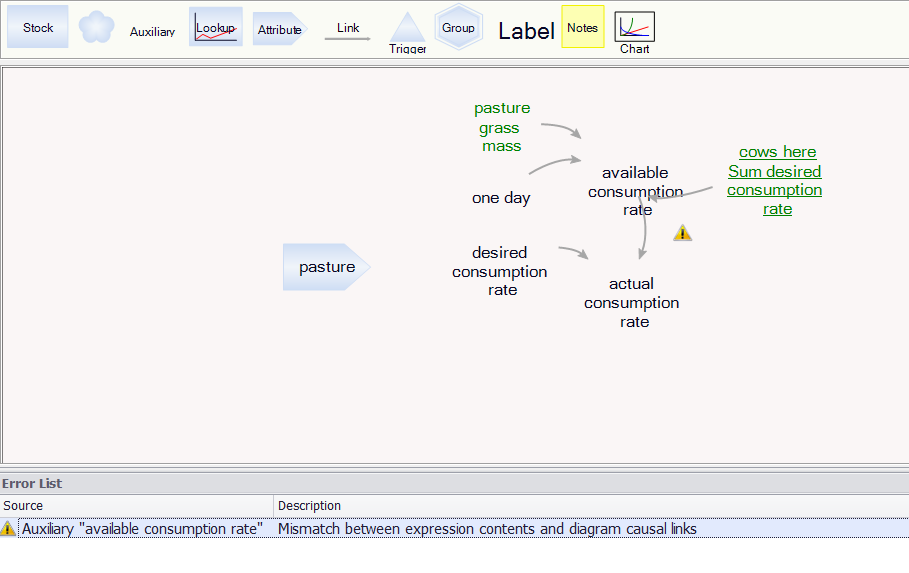
Here, Ventity has noticed the auxiliary "available consumption rate" has a expression which doesn't match with the diagram. To fix this error, you can locate "available consumption rate" yourself, or you can simply double click anywhere on the error inside of the Error List box and it will pull up the relevant expression for you.
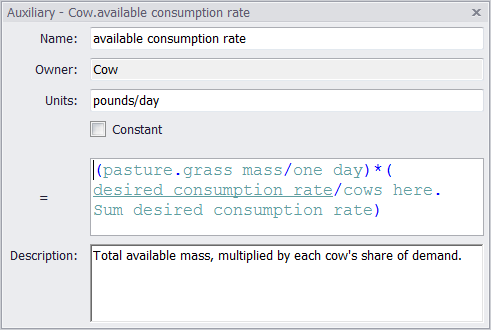
In this auxiliary, "desired consumption rate" is underlined because it doesn't have a casual link on the diagram connecting "desired consumption rate" to "available consumption rate". Since the equation for "available consumption rate" is correct, the link between it and "desired consumption rate" needs to be re-created.
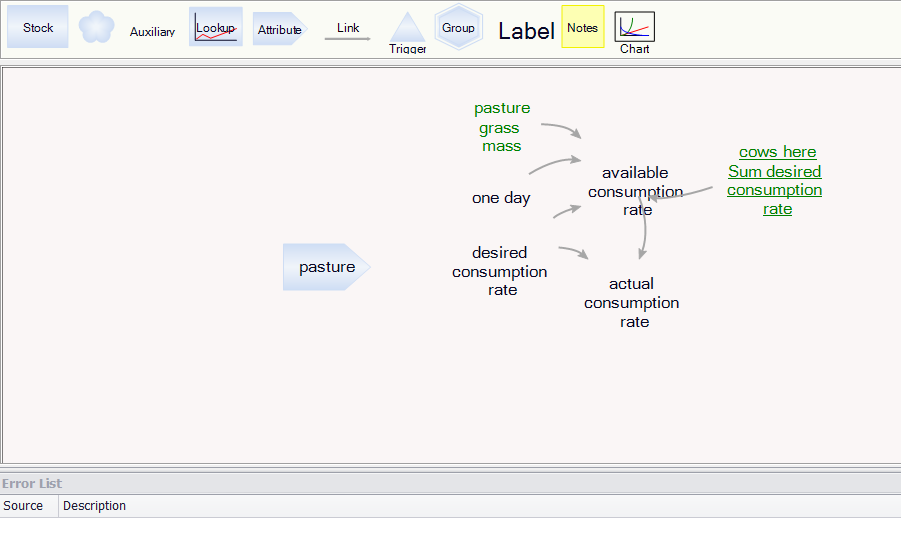
Now that the link has been remade, the error is removed automatically from the Error List.