|
<< Click to Display Table of Contents >> Configuring Runs |
  
|
|
<< Click to Display Table of Contents >> Configuring Runs |
  
|
Open the Configuration panel by selecting Edit for a Run List in the Model Overview. Each run will use the current version of the model.
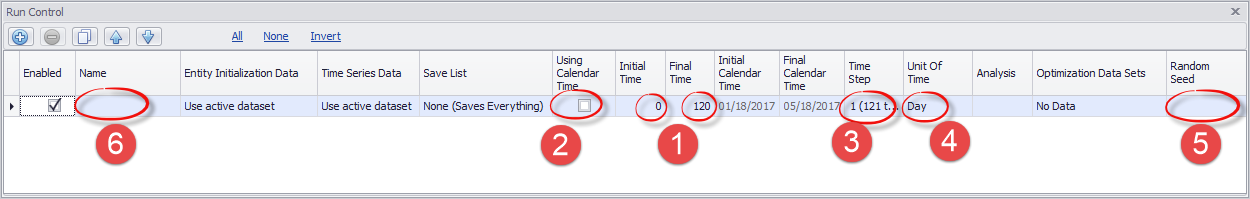
Entity Initialization Data:
Initial data for each run may be provided using various types of input files. The Model Overview lets you select an active data set, which is the default that is used by a given Run Configuration. This may be overridden by using the provided box in Run Configuration.
Time Series Data:
If Time Series Data is used, this may also use a active data set or be overridden for a specific Run Configuration line.
Save List:
By default, model results are stored for every variable and every time step. Output file size and execution time may be significantly reduced by using a Save List. Using a Save List, you can select only those variables and time periods that you need for that run.
Ventity™ models simulate the evolution and behavior of entities from an initial time to a final time, proceeding in intervals called time slices. The duration of a time slice is called the time step.
1. Inital Time and Final Time (Relative Time). Example: compute changes every hour from hour 12 to hour 36. The simulation period is 24 hours, the time step is 1 hour and so values will be computed for each of 24 time slices.
2. Calender Time selector. If checked, model can be set to run using Calender Time, in the pictured case, this would launch the model with an inital time of 8/14/2014 and compute changes every hour until it reached its final time at 8/14/2016. This represents a period of 730 days, so if we kept the Time Step of 1 hour, Ventity would calculate values 17,520 times.
3. Time Step sets the interval of time between checks in the model's simulated values. In parenthesis you'll see how many time steps the model will compute before reaching its Final Time.
4. Unit of Time sets the units of time to be used in the run of the model. In this case, the unit of time is hour(s).
5. If you are using the Random Seed function, this is where you choose the seed value for the random number generator. Enter a specific seed value of your choice. The seed value may be any integer between -999,999,999 and 999,999,999. If you do not select a Random Seed, one will be assigned each time the configuration is processed. Setting the Run Seed will generate the same results every time you execute the command. DO NOT SET THE RUN SEED if you want random results each time you execute the configuration.
6. Run Name. This is the name given to each run. The run name can be specified using this field, the top toolbar next to the run ![]() button, or both. Or, if no run name is provided anywhere, Ventity will develop a run name. See Naming Runs for more information.
button, or both. Or, if no run name is provided anywhere, Ventity will develop a run name. See Naming Runs for more information.
Entity Initialization and Time Series data inputs may be selected. A single run list may define many scenarios by selecting appropriate inputs for each line. Sensitivity and Optimization analyses may also be selected.