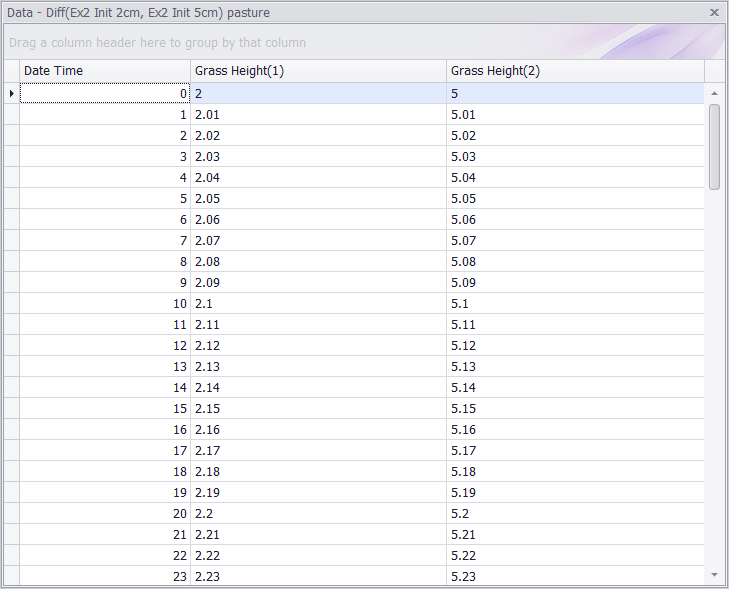|
<< Click to Display Table of Contents >> Compare Runs |
  
|
|
<< Click to Display Table of Contents >> Compare Runs |
  
|
The Run Comparison tool is useful for more easily identifying what exactly has changed between two separate runs of a model within tolerance bonds set by the user. This is a faster alternative to looking through the full data or graphs of both of the runs, and helps to focus attention only on the variables who's values were changed as a result of the difference between the runs.
To compare two runs, right-click on one of them in the Results window, select Compare To, and then choose the second run:
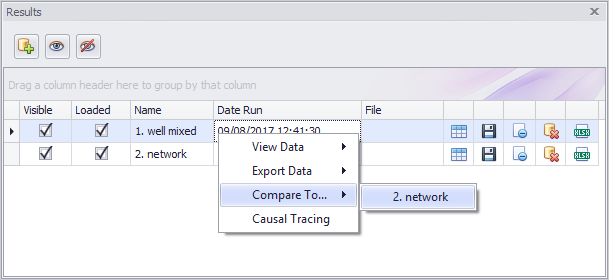
This will prompt a new dialog box to open:
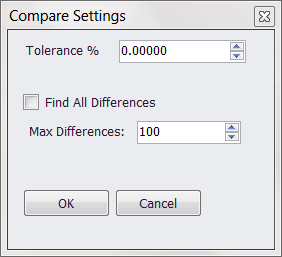
Here, you dictate the tolerance %, in case we only want to report differences of a certain significance.
Click "OK" to display a table of all of the differences found between the two runs that exceed your tolerance (0%, in this case, meaning all difference are included no matter how small).