|
<< Click to Display Table of Contents >> Model Encryption |
  
|
|
<< Click to Display Table of Contents >> Model Encryption |
  
|
Model Encryption is a way to add extra layers of protection and barriers to replication of a model.
Encryption is a feature available only to paid versions of Ventity that allows for the encrypting and, with a valid key, decrypting of encrypted models. Encrypted models can only be opened or read with a Ventity Model License (.vmlic) or a Ventty Model License Encrypted (.vmlicenc) File located in the same folder.
To encrypt, it's best practice to first create a separate folder to which the encrypted model and data files will be saved. To begin the encryption process, simply open the model you wish to encrypt and navigate to "Encryption" on the menu bar and select "Save As Encrypted Model."
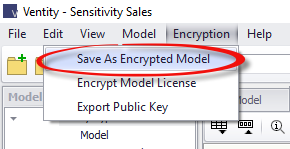
Please note: the encryption process will encrypt ALL Ventity data files it finds in the targeted location, so ensure ONLY the files you want encrypted, or an empty folder, are in the destination.
The "Password for Generating Model License" will influence the encryption for the license file, which will be necessary for later steps. The password can be any combination of valid letters and numbers.
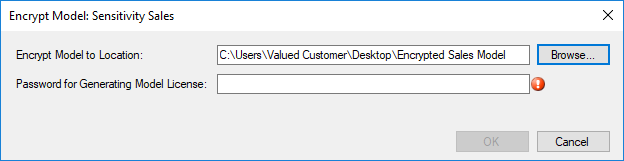
Once the password has been entered, select "Ok". Now, navigate to the folder where the encrypted model has been saved. In this folder, you'll find a copy of the model, a .vmlic file, and that all of the files in the EntityTypes folder have been converted to .ventenc files. These .ventenc files cannot be read into other Ventity models, and the model itself can only be opened if a valid license is loaded.
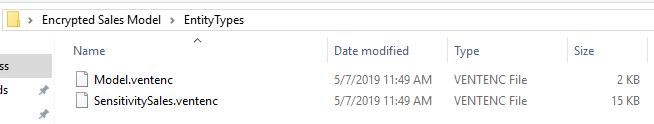
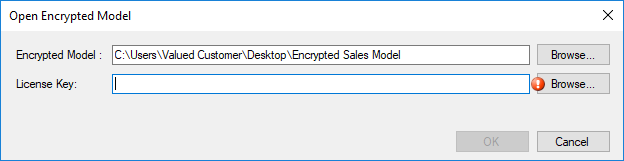
To access a model with .ventenc files, you need to have a valid license key. There are two ways kinds of valid license keys. The first, you've already created, and is a .vmlic file, which can open the encrypted model on any computer. The second is a more secure license which is tied to a single computer and cannot be used to open the encrypted model on any other computer.
Creating this second license requires the model-receiving user to generate a Public Key through Ventity.
To generate a Public Key, simply navigate to Encryption on the menu bar and select "Export a Public Key."
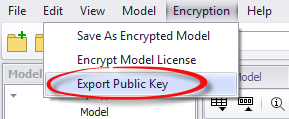
This will create a .xml file, which can now be sent to the user with the encrypted model (via email, USB, or whatever is most convenient!)
Now, the user receiving the Public Key can create a Ventity Model License Encrypted (.vmlicenc) file. To do this, navigate to Encrytion on the menu bar and select "Encrypt Model License."
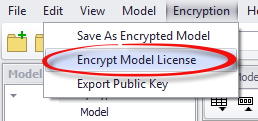
This will prompt you to enter a Model License File, a User Public Key, and to point to a destination folder to create the Ventity Model License Encrypted File.
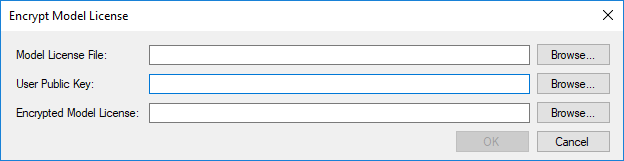
Simply point Ventity to the relevant files and pick the destination folder. The newly created .vmlicenc file can now be sent along with an encrypted copy of the model and will open and run the model as if it were a .vmlic file, but will ONLY work for the specific computer which generated the Public Key used to encrypt the file.