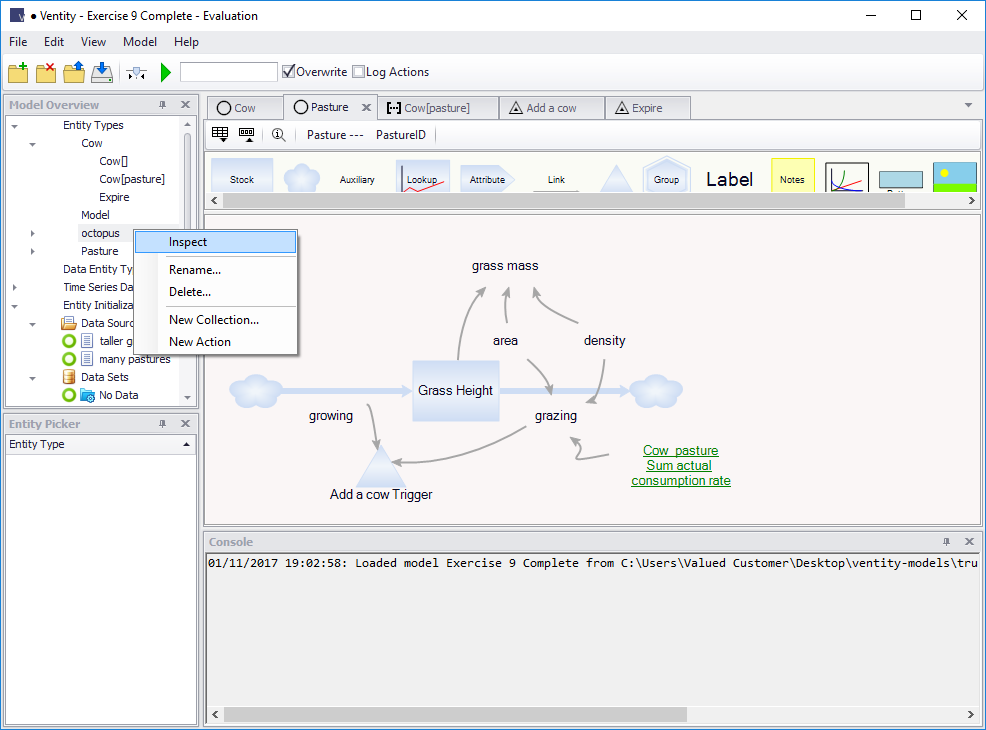|
<< Click to Display Table of Contents >> Import Entity Types |
  
|
|
<< Click to Display Table of Contents >> Import Entity Types |
  
|
If you have defined an entity type in one model, it is easy to include entities of that same type in a second model:
1.In the second model, from the model menu, choose "Import Entity Types...".
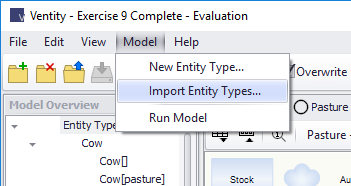
2.Navigate to the model where the desired entity type is defined, and open its EntityTypes folder.
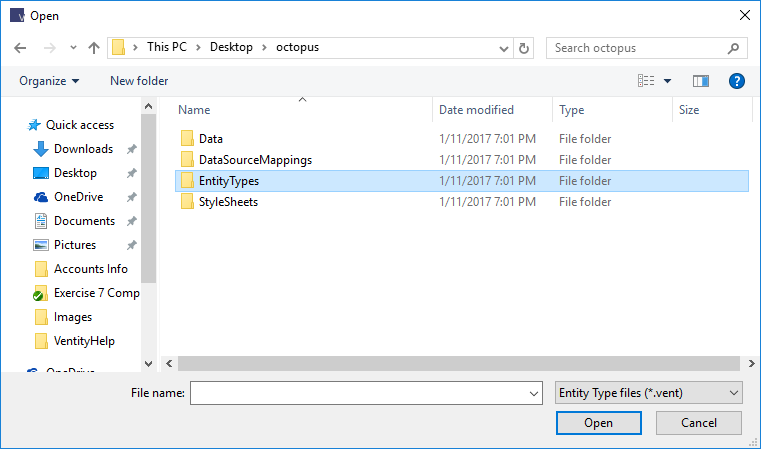
3.Select the file of the entity type you wish to import ("octopus.vent", for example, if you are importing octopuses), and click "Open".
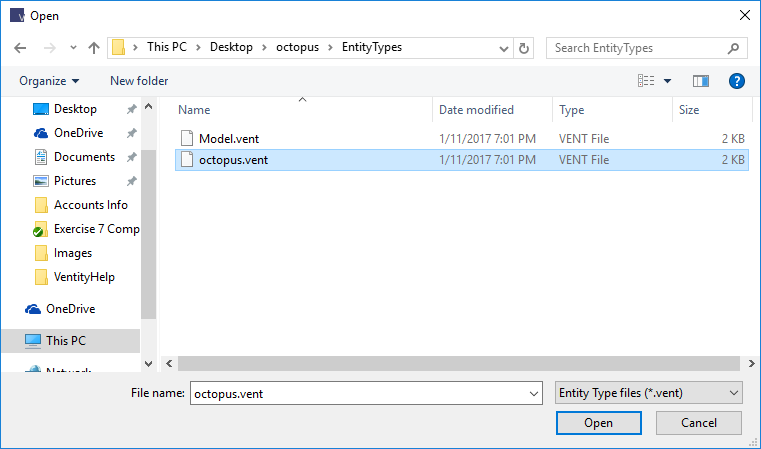
The imported entity type is now defined in your model. You can see it listed in the model overview; right-click it to rename it or to open its entity type inspector.