|
<< Click to Display Table of Contents >> Documenting Entities |
  
|
|
<< Click to Display Table of Contents >> Documenting Entities |
  
|
To document any information on specific entities, you can utilize the "Properties" tab of the entity inspector. Here, you can input any metadata or other information useful to your project. This data will be saved with the model, and will not effect any of the functions of the entity.
To access the "Properties" tab, simply double-click on the Entity to open it in the Entity Inspector and click on the last tab on the Entity Inspector.
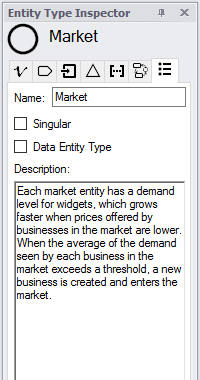
It might also be useful to include any authorship, legal or copyright information in this tab.