|
<< Click to Display Table of Contents >> Using Excel Data |
  
|
|
<< Click to Display Table of Contents >> Using Excel Data |
  
|
The builtin tool for initialization data is generally the most convenient option, because it automatically maintains attributes and variables and responds to renaming.
However, when you have external data sources (like a GIS data file) or want to precompute complex initialization relationships, it may be advantageous to use Excel.
Ventity can generate an Excel template with the required formatting of the file. Right-click 'Data Sources' to do this:
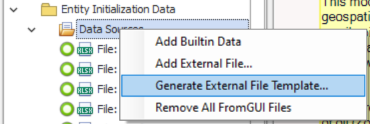
Enter a file name, and the template will be created for you. The new template opens in Ventity's builtin spreadsheet control, where you can fill in the values as needed. Later you can open it in Excel by right-clicking.
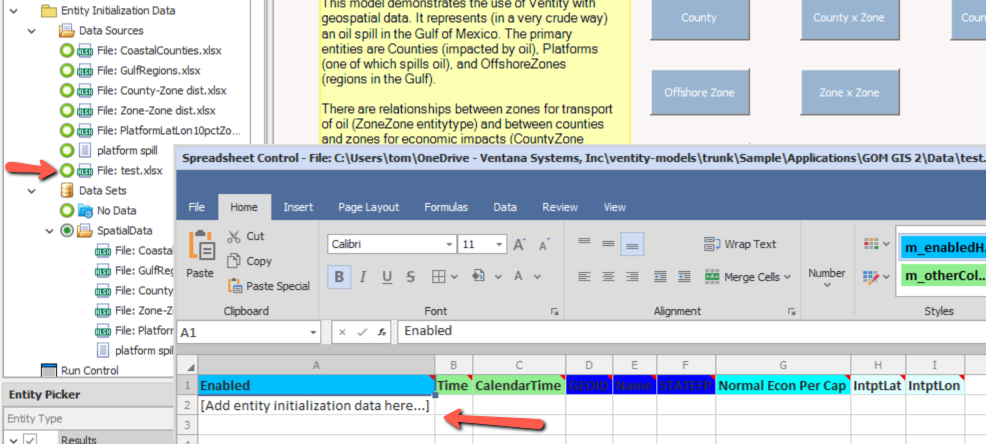
Once you have created an Excel data source, you can use it exactly as you would a builtin data source, by selecting its radio button or including it in a data set with multiple sources.